Add jobs, set status (Pending · Interview · Accepted · Rejected · No Answer), save the job link and notes, plan follow-ups with a Next Action Date, view a calendar timeline, and see your totals and success rate at a glance.

Real screens from the app—Applications, Timeline, Dashboard, and Stats. Click any preview to enlarge.
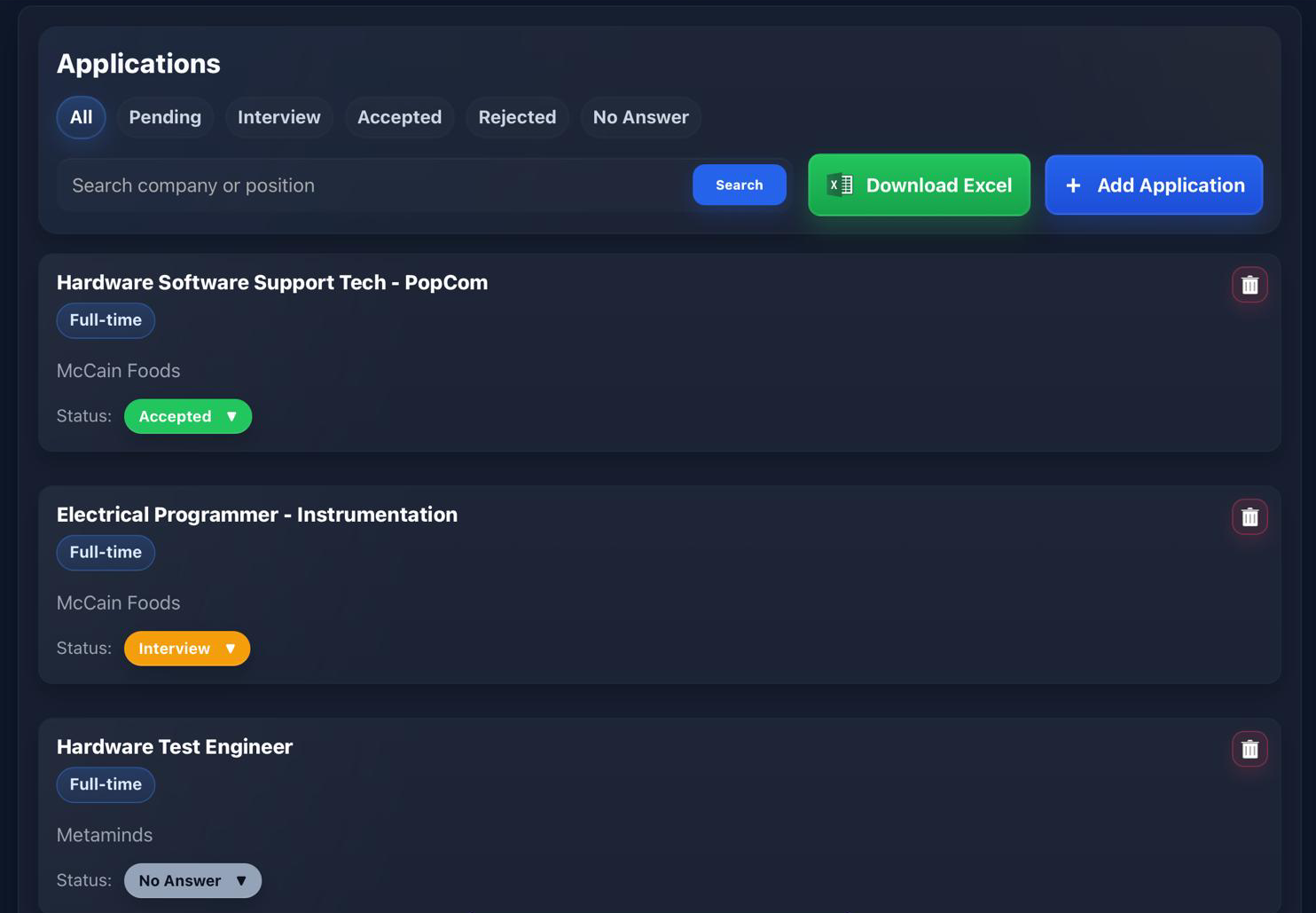
Add roles fast, search instantly, and switch filters for Pending, Interview, Accepted, Rejected or No Answer. Save link, source, salary range and notes.
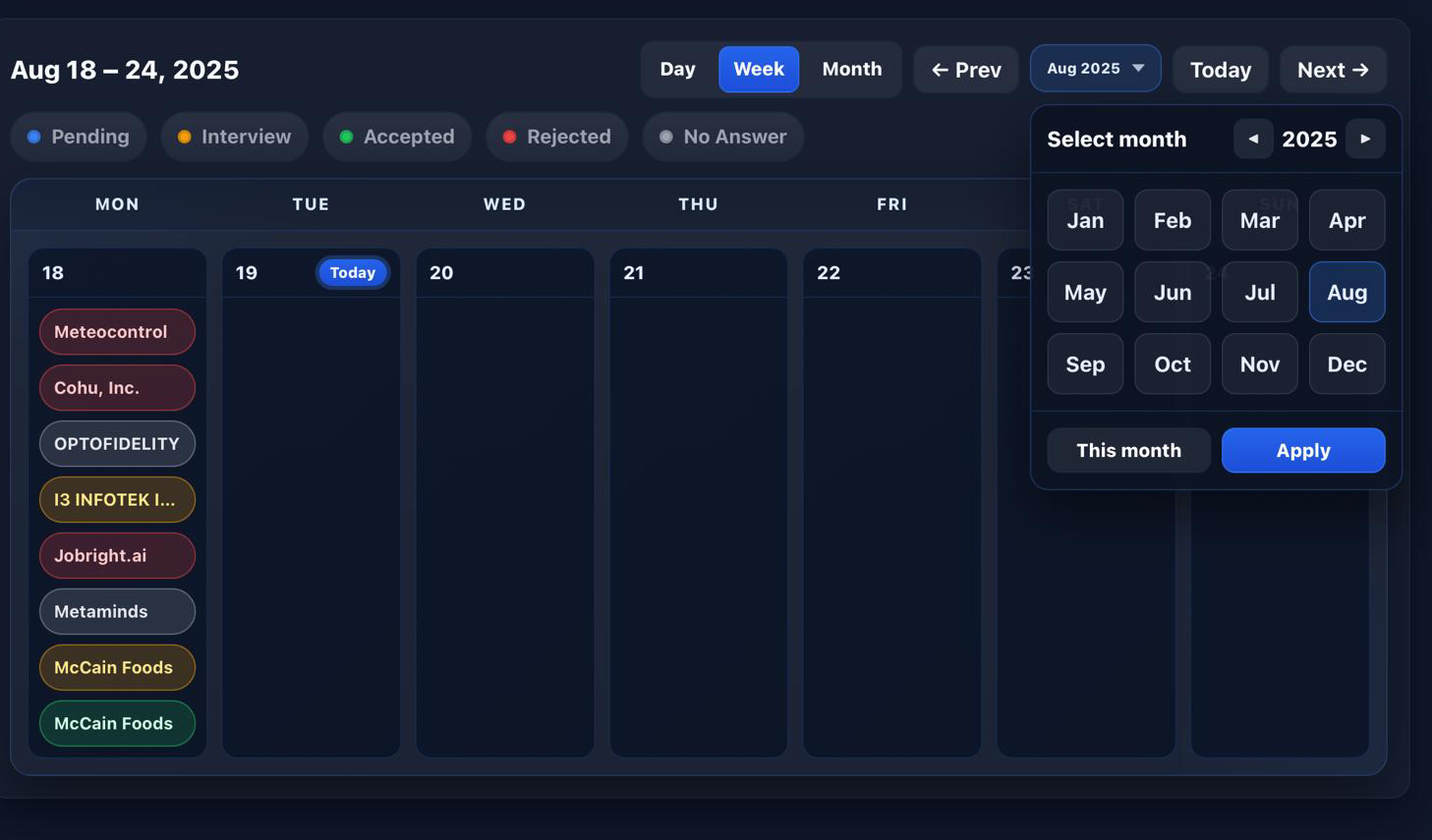
Choose Month / Week / Day to browse your calendar. Click an item to update its status instantly (Pending, Interview, Accepted, Rejected, No Answer).
Statuses: Pending, Interview, Accepted, Rejected, No Answer. Update in one click and stay on top of every role.
Store job link, source, location, salary range and personal notes so everything is in one place.
Use the Next Action Date to remember callbacks, interviews or follow-ups—no more missed opportunities.
Dashboard totals & success rate plus visual charts on the Stats page show progress at a glance.
Tracklly is free — no credit card required.
Everything you need to manage your job hunt efficiently.
Yes. Track as many applications as you want for $0/month.
Pending, Interview, Accepted, Rejected, and No Answer.
Company, position, job type, location, job link, source, salary range, notes, and a Next Action Date.
Dashboard shows totals & success rate. Stats summarizes your pipeline with charts by status.
No — it runs in your browser on desktop and mobile.
Yes — export to Excel (.xlsx) with full formatting and colors.
Your data stays in your account. Don’t share your login with others.
Tell us what to improve. Name is required. Email is optional if you want a reply.